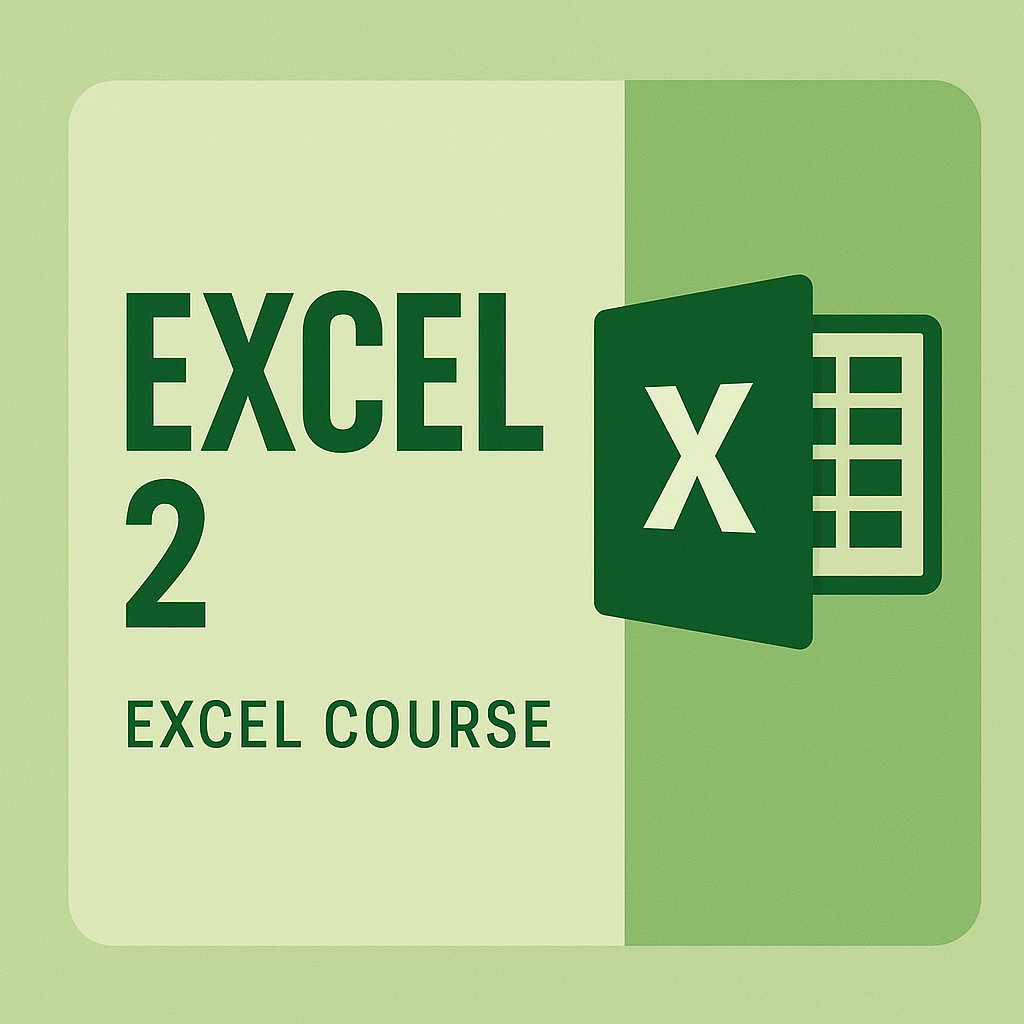0044 - Microsoft Excel Level II
Course Description
Excel Level 2 Overview:
Building on the foundational skills from Excel Level 1, this course takes your Excel knowledge to the next level. You’ll explore advanced features and functions that will help you analyze, manipulate, and present data with greater ease. Learn how to create complex formulas, use pivot tables for in-depth analysis, and visualize data in more dynamic ways. By the end of the course, you’ll be able to handle larger data sets, automate tasks, and derive deeper insights, making you an even more valuable asset in the workplace.
Course Content:
-
Advanced Formulas & Functions
-
Creating complex formulas with nested functions
-
Using advanced logical functions (e.g., IFERROR, AND, OR)
-
Mastering lookup functions (VLOOKUP, HLOOKUP, INDEX-MATCH)
-
-
Pivot Tables & Pivot Charts
-
Creating and customizing PivotTables for data analysis
-
Using PivotCharts to visualize PivotTable data
-
Grouping and summarizing data in PivotTables
-
-
Data Analysis Techniques
-
Working with large data sets and using data filters
-
Applying conditional formatting to highlight key trends
-
Introduction to statistical functions (e.g., MEDIAN, STDEV, COUNTIF)
-
-
Data Visualization & Dashboards
-
Creating dynamic charts (e.g., combo charts, scatter plots)
-
Designing interactive dashboards with slicers and timelines
-
Using advanced charting options for better presentations
-
-
Working with External Data
-
Importing and linking external data sources (e.g., CSV, web data)
-
Using Power Query to clean and transform data
-
Combining data from multiple workbooks and sources
-
-
Automation with Excel
-
Introduction to macros and recording simple tasks
-
Automating repetitive tasks to improve efficiency
-
Introduction to VBA (Visual Basic for Applications) basics
-
-
Collaboration & Sharing
-
Using Excel’s collaboration tools (comments, track changes)
-
Protecting and sharing workbooks securely
-
Setting permissions and managing shared workbooks
-