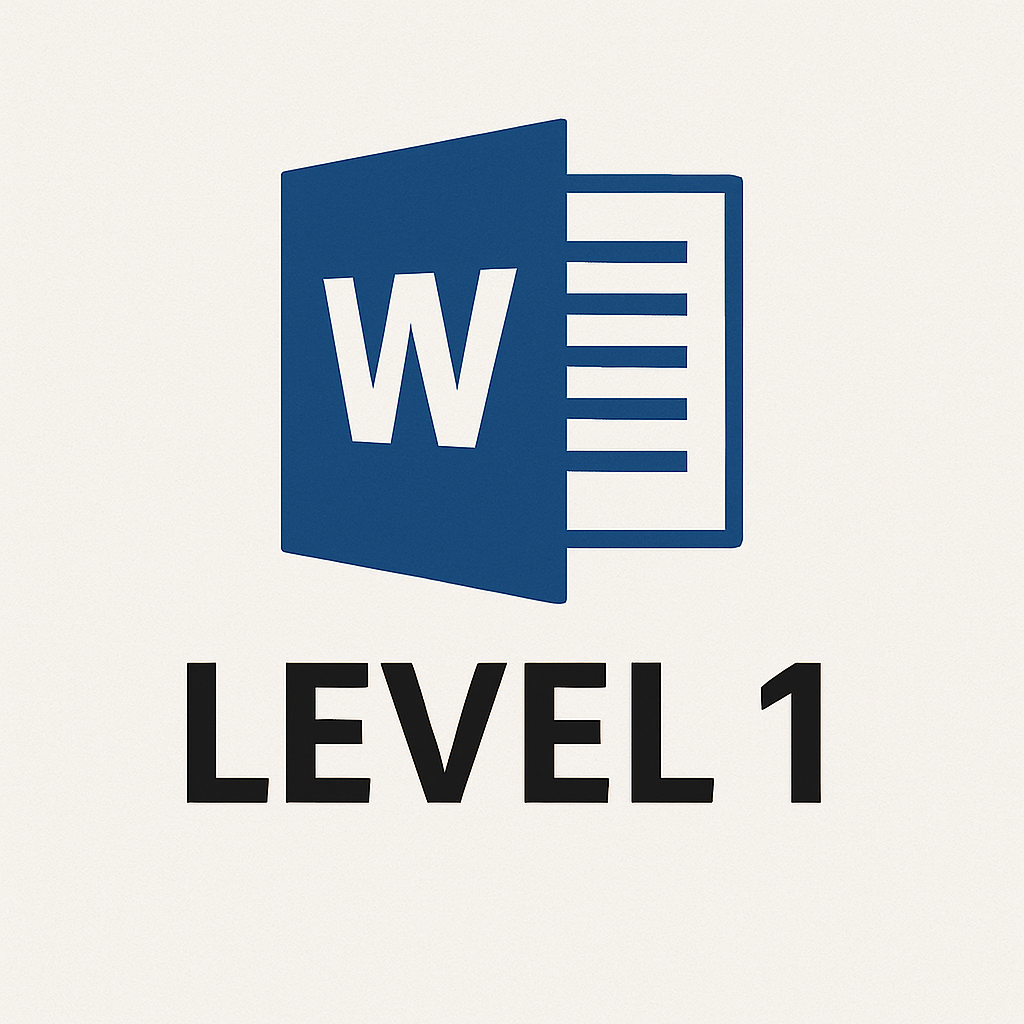0039 - Microsoft Word Level I
Course Description
Word Level I Overview:
This course will provide you with the confidence, knowledge, and skills to work more efficiently with Microsoft Word in your day-to-day operations. You'll learn essential features and tools that will help you navigate, edit, and format documents with ease, making you a more valuable asset in the workforce. By the end of the course, you will be comfortable working with Word documents, improving your productivity and document management.
Course Content:
-
View Windows
-
Understanding different document views (Print Layout, Web Layout, Outline, etc.)
-
Switching between views to optimize your workflow
-
-
Open Documents
-
Opening new and existing documents
-
Navigating through the file system to access documents
-
-
Access Toolbar
-
Familiarizing yourself with the Quick Access Toolbar for easy tool access
-
Customizing the toolbar to fit your needs
-
-
Navigate, Scroll Bar, and Keyboard
-
Using the scroll bar for easy document navigation
-
Efficiently using keyboard shortcuts to speed up document editing
-
-
Save & Close Documents
-
Saving your work in different formats (DOCX, PDF, etc.)
-
Closing documents correctly to avoid data loss
-
-
Define Letter Styles
-
Understanding and applying different text styles (Heading, Body, Title, etc.)
-
Customizing styles to fit document needs
-
-
Insert Text
-
Typing and inserting text in a document
-
Using AutoCorrect and AutoText for quicker typing
-
-
Edit Text
-
Using basic text-editing tools (cut, copy, paste, undo)
-
Modifying text for clarity and consistency
-
-
Copy & Move Text
-
Efficiently copying and moving text within a document
-
Using drag-and-drop or keyboard shortcuts for text relocation
-
-
Switch Between Documents
-
Navigating between open documents quickly
-
Using the “View” tab to manage multiple open documents
-